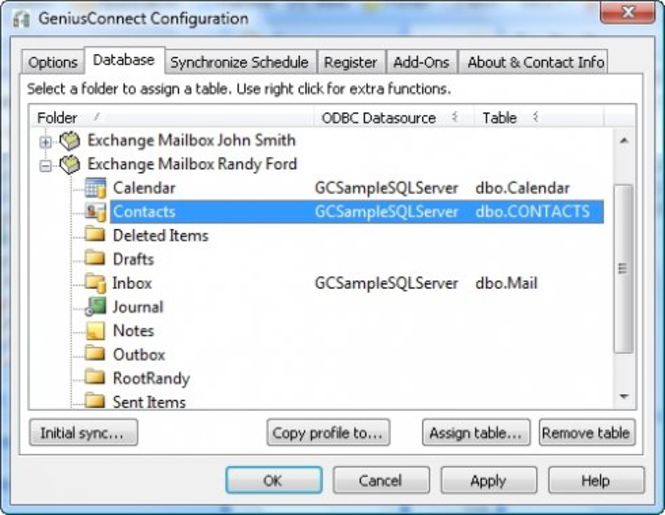Genius Connect - Journal 5.0.0.9R8
Genius Connect - Journal 5.0.0.9R8
Connect Outlook or Exchange Journal to any SQL Database. GeniusConnect can be used with any relational database that supports ODBC (MS Access, mySQL, MS SQL Server, Oracle etc.) and with any database structure.
Last update
5 Sep. 2012
| old versions
Licence
Free to try |
$67.00
OS Support
Windows 2000
Downloads
Total: 875 | Last week: 0
Ranking
#3984 in
Applications
Publisher
Geniusconnect Distribution
Screenshots of Genius Connect - Journal
Genius Connect - Journal Publisher's Description
Connect Outlook or Exchange Journal to any SQL Database. GeniusConnect can be used with any relational database that supports ODBC (MS Access, mySQL, MS SQL Server, Oracle etc.) and with any database structure.
-Improved efficiency while working in Outlook through immediate access to current database information.
-Easy access to journal information, stored in your database.
-Ability to quickly update and back-up information.
-Offers complete flexibility by allow connectivity to any standard SQL Database.
-Attachments support
-Extract attachments to a folder
-2 way sync
A journal folder can be linked to a database table or view.
You can use your own table structure and define conversions for columns with data type's that are not compatible with an Outlook field.
It is possible to use GeniusConnect on multiple Outlook or Exchange folders and multiple databases.
GeniusConnect is an Outlook Add-On and becomes an integral part of Outlook after installation.
GeniusConnect adds a new toolbar to Microsoft Outlook with buttons specific for synchronizing data and configuring GeniusConnect.
Supports Microsoft Outlook 2002/2003/2007/2010.
-Improved efficiency while working in Outlook through immediate access to current database information.
-Easy access to journal information, stored in your database.
-Ability to quickly update and back-up information.
-Offers complete flexibility by allow connectivity to any standard SQL Database.
-Attachments support
-Extract attachments to a folder
-2 way sync
A journal folder can be linked to a database table or view.
You can use your own table structure and define conversions for columns with data type's that are not compatible with an Outlook field.
It is possible to use GeniusConnect on multiple Outlook or Exchange folders and multiple databases.
GeniusConnect is an Outlook Add-On and becomes an integral part of Outlook after installation.
GeniusConnect adds a new toolbar to Microsoft Outlook with buttons specific for synchronizing data and configuring GeniusConnect.
Supports Microsoft Outlook 2002/2003/2007/2010.
What's New in Version 5.0.0.9R8 of Genius Connect - Journal
Bug fixes
Look for Similar Items by Category
Feedback
- If you need help or have a question, contact us
- Would you like to update this product info?
- Is there any feedback you would like to provide? Click here
Popular Downloads
-
 Kundli
4.5
Kundli
4.5
-
 Grand Auto Adventure
1.0
Grand Auto Adventure
1.0
-
 Hill Climb Racing
1.0
Hill Climb Racing
1.0
-
 Grand Theft Auto: Vice City
1.0
Grand Theft Auto: Vice City
1.0
-
 Cool Edit Pro
2.1.3097.0
Cool Edit Pro
2.1.3097.0
-
 Cheat Engine
6.8.1
Cheat Engine
6.8.1
-
 Iggle Pop
1.0
Iggle Pop
1.0
-
 Tom VPN
2.2.8
Tom VPN
2.2.8
-
 MKV Player
2.1.23
MKV Player
2.1.23
-
 Macromedia Flash 8
8.0
Macromedia Flash 8
8.0
-
 Zuma Deluxe
1.0
Zuma Deluxe
1.0
-
 Microsoft Office 2010
Service...
Microsoft Office 2010
Service...
-
 Vector on PC
1.0
Vector on PC
1.0
-
 Horizon
2.9.0.0
Horizon
2.9.0.0
-
 Minecraft
1.10.2
Minecraft
1.10.2
-
 Netcut
2.1.4
Netcut
2.1.4
-
 Auto-Tune Evo VST
6.0.9.2
Auto-Tune Evo VST
6.0.9.2
-
 Windows XP Service Pack 3
Build...
Windows XP Service Pack 3
Build...
-
 Ulead Video Studio Plus
11
Ulead Video Studio Plus
11
-
 Pro Evolution Soccer 2015
1.0
Pro Evolution Soccer 2015
1.0